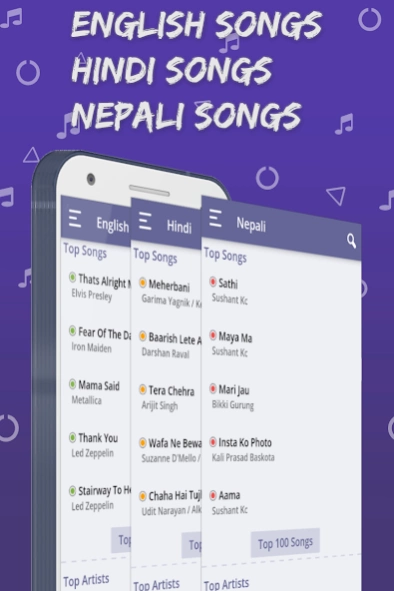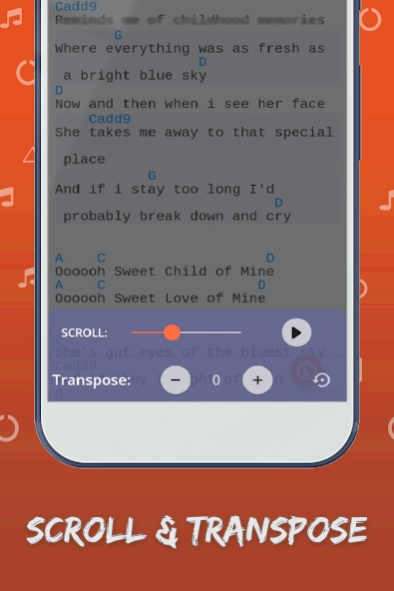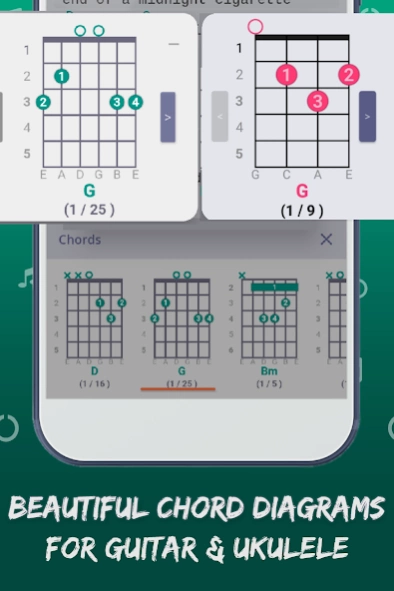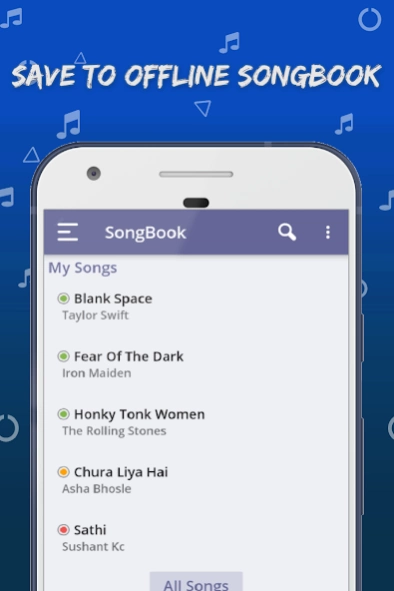MultiChords (Lyrics & Chords) 5.3.2
Free Version
Publisher Description
MultiChords (Lyrics & Chords) - Lyrics and Chords of English Songs, Hindi /Bollywood Songs and Nepali songs.
Lyrics and Chords of English Songs, Hindi/Bollywood Songs and Nepali Songs lyrics with Guitar and Ukulele chord diagrams. If you are seeking a lyrics for a song, learning a musical instrument (Guitar, Ukulele, Piano, Violin) or looking an app for a jam session , this is a perfect application for you.
Some of the features includes:
- English Songs chords
- Hindi Songs chords
- Nepali Songs chords
- Categorized by languages, with option to choose one or more languages.
- Free Official chords.
- Save songs for offline access.
- Chord Diagrams with variations and finger position; left handed support.
- Multiple instrument(Guitar, Ukulele) option.
- Chord Transposer, Easy Chords option available
- Dark mode and chords color customization.
- Remove Ad option
- Search chord diagrams anytime
- and many more
You may use the ad free version of MultiChords with a subscription, which may vary depending upon your plans. Subscriptions will automatically renew unless cancelled before the end of the payment period. Manage or cancel your subscription in your Google Play Store account.
Privacy Policy: https://www.multichords.com/privacy
Terms of Use: https://www.multichords.com/terms
Contact: info@multichords.com
Support: support@multichords.com
About MultiChords (Lyrics & Chords)
MultiChords (Lyrics & Chords) is a free app for Android published in the Audio File Players list of apps, part of Audio & Multimedia.
The company that develops MultiChords (Lyrics & Chords) is Spring Info. The latest version released by its developer is 5.3.2.
To install MultiChords (Lyrics & Chords) on your Android device, just click the green Continue To App button above to start the installation process. The app is listed on our website since 2023-04-04 and was downloaded 5 times. We have already checked if the download link is safe, however for your own protection we recommend that you scan the downloaded app with your antivirus. Your antivirus may detect the MultiChords (Lyrics & Chords) as malware as malware if the download link to com.ijam.multichords is broken.
How to install MultiChords (Lyrics & Chords) on your Android device:
- Click on the Continue To App button on our website. This will redirect you to Google Play.
- Once the MultiChords (Lyrics & Chords) is shown in the Google Play listing of your Android device, you can start its download and installation. Tap on the Install button located below the search bar and to the right of the app icon.
- A pop-up window with the permissions required by MultiChords (Lyrics & Chords) will be shown. Click on Accept to continue the process.
- MultiChords (Lyrics & Chords) will be downloaded onto your device, displaying a progress. Once the download completes, the installation will start and you'll get a notification after the installation is finished.